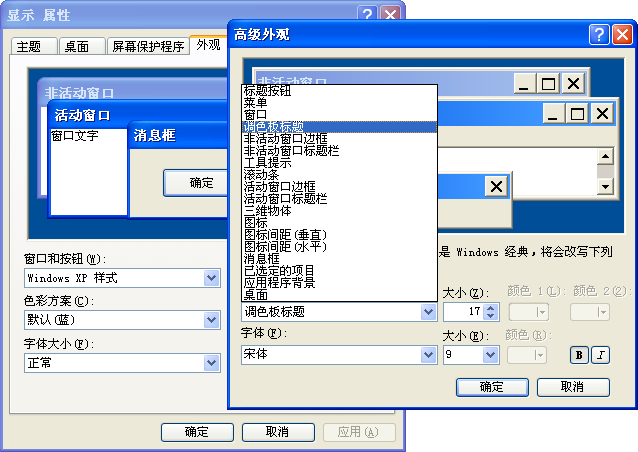好了,这次终于不是微软中文翻译的锅了,是微软自己的锅,因为英文版Windows就是这么叫的(Palette titles)。而且这项设置很早就在那里了,名字也一直没动过:你可以在Windows XP外观控制面板项中的高级外观对话框中找到它。
这一项控制的是工具窗口的标题栏。“工具窗口”(tool window)是Windows API文档中给出的准确称呼,也就是小的浮动工具栏所用的窗口样式。这是CreateWindowEx函数文档对工具窗口的释义:
WS_EX_TOOLWINDOW- Creates a tool window; that is, a window intended to be used as a floating toolbar. A tool window has a title bar that is shorter than a normal title bar, and the window title is drawn using a smaller font. A tool window does not appear in the taskbar or in the dialog that appears when the user presses ALT+TAB. If a tool window has a system menu, its icon is not displayed on the title bar. However, you can display the system menu by right-clicking or by typing ALT+SPACE.
大概这么命名的原因是……它确实指调色板的标题——至少直到Windows Vista是这样的。
Windows 7往后的画图程序不再有这样的浮动工具栏设计,取而代之的是功能区(ribbon),调色板也固定于窗口顶端的功能区内,不能移动。调色板和工具栏上的所有字体亦都不受“调色板标题”和其他字体选项的控制了。
恐怕对Windows新用户来说,已经再也不能解释清楚为什么是“调色板标题”了。